4K Arcana 18Gbps
$249.00
| No eARC TV ? No problem! And no more lip sync issues for eARC TV owners! WORLD’S FIRST eARC adapter that allows FULL AUDIO up to Dolby Atmos over TrueHD from ANY external HDMI source to ANY eARC sound system. Perfect solution for SONOS Arc and ANY eARC AVR, soundbar or headphones. |
| The Arcana Kit includes:
|
Product Description
Key Features

 Full Audio up to Atmos/TrueHD from any HDMI source/output to SONOS Arc & Beam 2 or any eARC sound system
Full Audio up to Atmos/TrueHD from any HDMI source/output to SONOS Arc & Beam 2 or any eARC sound system Solve SONOS Arc & Beam 2 lip sync issue when using external HDMI sources connected to eARC TV
Solve SONOS Arc & Beam 2 lip sync issue when using external HDMI sources connected to eARC TV Works for ANY HDMI source to any eARC or ARC sound system
Works for ANY HDMI source to any eARC or ARC sound system CEC control from TV at output to source at input
CEC control from TV at output to source at input



 HDMI 2.0b Full Audio/Video passthrough up to 18Gbps/600MHz (SDR/HDR10/DV/LLDV)
HDMI 2.0b Full Audio/Video passthrough up to 18Gbps/600MHz (SDR/HDR10/DV/LLDV) Allow DV content playback from LLDV capable source on any HDR10 display for improved picture quality
Allow DV content playback from LLDV capable source on any HDR10 display for improved picture quality HDMI2.0b Full Audio/Video output has an optional downscaler for improved picture quality on 1080p TV
HDMI2.0b Full Audio/Video output has an optional downscaler for improved picture quality on 1080p TV Allow HDCP 2.2 > 1.4 Conversion
Allow HDCP 2.2 > 1.4 Conversion Perform Chroma, Color space and Color depth modification if needed
Perform Chroma, Color space and Color depth modification if needed Increase or decrease nits value of HDR metadata in real-time during HDR playback
Increase or decrease nits value of HDR metadata in real-time during HDR playback Live signal info and details on OSD and OLED
Live signal info and details on OSD and OLED Rotary switch for OLED menu navigation
Rotary switch for OLED menu navigation USB type C (for power) and USB type A female (for USB stick update)
USB type C (for power) and USB type A female (for USB stick update) RS232 jack connector (for integration and control, not needed for average user)
RS232 jack connector (for integration and control, not needed for average user)
Information
World First eARC HDMI2.1 adapter! | YouTube review here | written review here | Techhive review here
Arcana allows ANY HDMI source FULL AUDIO to ANY eARC sound system for up to Dolby Atmos, Dolby TrueHD, Dolby MAT Atmos, DTS-X, DTS-HD Master Audio and older formats.
Shipping of the smartest converter solution for interoperability between any HDMI sources and eARC sound systems has now started.
Hardware-wise, Arcana features 1 HDMI input, 1 HDMI output with scaling option, 1 eARC output, USB type A for USB stick update, USB type C for power, RS232, OLED display and a rotary/wheel switch on the side allowing to navigate/select and perform changes in the device system menu. Arcana input is capable of 4K HDR/HLG/DV/LLDV/HDR10+ up to 18Gbps for video and support any sound format in existence today, HDMI video output is capable of outputting 18Gbps or downscaling 4K/UHD to 2K/FHD and support all sound formats as well.
Software-wise, EDID management ensures the best possible mixing of TV video capabilities and SONOS Arc (or other) audio capabilities at all times. HDCP conversion is possible in any way and the device can downscale and perform signal operations such as Chroma/Color depth or Color space.
Arcana also allows playback of DV content from LLDV capable source to any HDR10 display and can increase or decrease HDR metadata nits value in real time!
All signal information is visible at first sight via OLED or On Screen Display.
![]() Pre-release demo video (click to open in a new browser tab):
Pre-release demo video (click to open in a new browser tab):
1. Arcana and SONOS App, CEC control, Atmos, pre release demo ( ATV4K > Arcana > SONOS Arc / LG EF9500-ARC )
2. Arcana OLED infopages (Arcana > SONOS Arc)
Technical specs
| HDMI revision: | HDMI 2.0b (Level A) 600Mcsc – 18Gbps |
|---|---|
| Arcana Support: | 600MHz/18Gbps HDR, HDR10+, HLG, DV & LLDV, eARC, ALLM, IMAX |
| Max Resolution: | 4K60 4:4:4 8b, 4K60 4:2:2 12b, 4K120 4:2:0 8b or 8K30 4:2:0 8b |
| TOTAL I/O: | 1 HDMI In, 1 HDMI Out, 1 HDMI eARC Out, 1 RS232, 1 USB-A (update), 1 USB-C (power) |
| Pass & Downscale port: | UHD 2160p & 4K/DCI to FHD 1080p & 2K/DCI |
| Full Audio eARC port: | Full Audio up to Atmos over TrueHD from HDMI source at input to eARC sound system such as SONOS Arc & Beam 2 |
| Signal Conversion: | Resolution, Chroma Subsampling, Color Space, Color Depth, HDCP |
| HDCP Conversion: | Any HDCP to any HDCP with CST1 support |
| Operating Modes: | 18Gbps Scaler & Splitter with CEC, eARC, ARC and EDID management |
| Special Modes: | DV/LLDV to HDR10 display, Boost HDR nits value, Translate HLG>HDR, HDMI Doctor |
| EDID Modes: | TV only, TV video + SONOS audio, SONOS only, optional LLDV datablock for all modes |
| Control Modes: | OLED and rotary switch with click and push buttons, RS232 |
| On Screen Display: | ON/OFF/timer with choice of text color |
| OLED: | 1″ Diagonal, 128×64, 2 colors |
| Arcana Size: | 3.9″L x 2.3″W x 0.8″H – in CM: 10 x 6 x 2.2 |
| Arcana Weight: | 120g – 0.26 LBS |
| Input Lag: | <1ms (nanoseconds count) |
| Other info: | 3D Support, CEC Pass Through, DSD, eARC (HDMI2.1) |
GETTING STARTED
One source + ARC
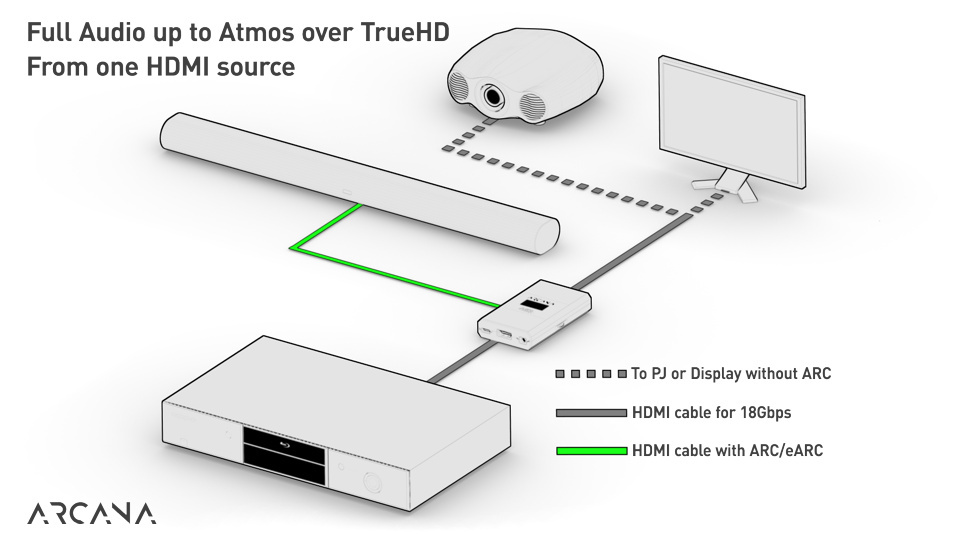
This setup will allow you the transfer of full audio up to Atmos/TrueHD from one HDMI source.
Connect your source HDMI output to the Arcana HDMI input and Arcana HDMI output to any projector, monitor, or display. Connect the Arcana eARC out to SONOS Arc.
Alternatively, if your source has an audio output in addition to HDMI output, you can directly connect your source to the projector, monitor, or display. You can then connect the source audio output to the Arcana input and then connect Arcana eARC output to the SONOS Arc.
Multi sources
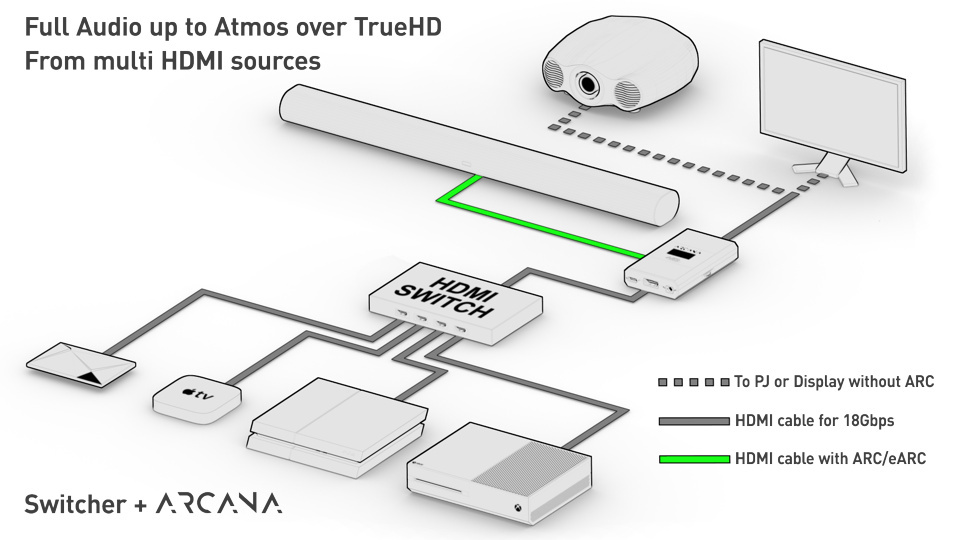
This setup will allow the transfer of full audio up to Atmos/TrueHD from several HDMI sources connected to an HDMI switcher.
Connect all your sources to the HDMI inputs of your HDMI switcher. Connect the switcher HDMI output to the Arcana HDMI input.
Connect Arcana HDMI output to any projector, monitor, or display and connect the Arcana eARC output to the SONOS Arc.
Multi sources + ARC

This setup will allow the transfer of full audio up to Atmos/TrueHD from several HDMI sources, the ARC signal for audio from the TV, and CEC volume control from the source or TV to SONOS Arc.
Connect all your sources to the HDMI inputs of your HDMI switcher and connect the HDMI switcher output to the Arcana HDMI input.
Connect the Arcana HDMI output to the TV ARC input and the Arcana eARC out to SONOS Arc.
4 sources + eARC
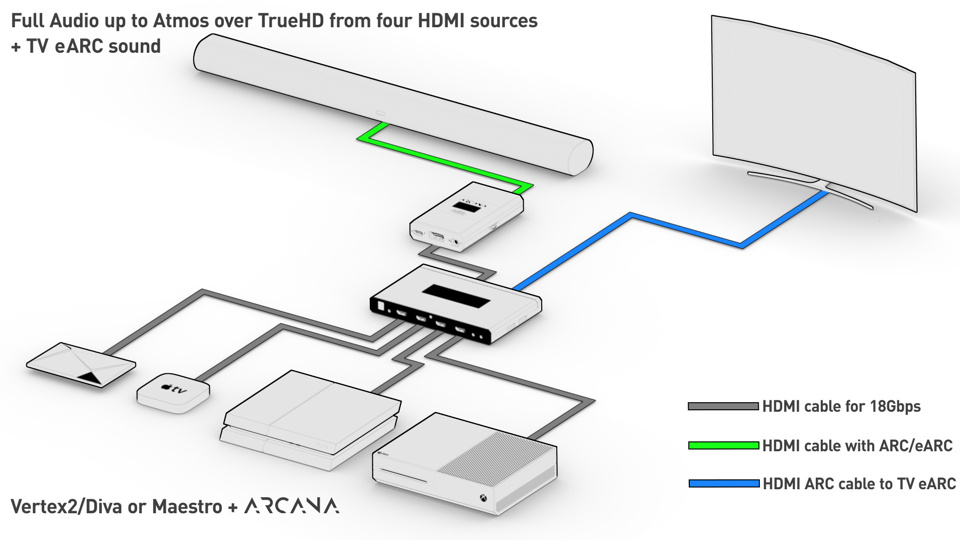
This setup will allow the transfer of full audio up to Atmos/TrueHD from four HDMI sources connected to the Vertex2/Diva or Maestro and allow for the process and transfer of the ARC or eARC audio from the TV.
Connect the TX0 output from Vertex2/Diva or Maestro to the ARC or eARC input of your display and connect the HDMI audio output to the Arcana input.
Connect your sources to the four HDMI inputs of Vertex2/Diva or Maestro.
Connect Arcana eARC out to SONOS Arc.
Multi sources + eARC

This setup will allow transfer of full audio up to Atmos/TrueHD from several HDMI sources connected to an HDMI switcher as well as receive the ARC or eARC signal from the TV ARC or eARC input.
Connect SHARC (from thenaudio.com) to the ARC or eARC input of your display and connect the HDMI video/audio output from the SHARC to one of the switcher HDMI inputs.
Connect your sources to the remaining HDMI inputs of your HDMI switcher and connect the switcher HDMI output to the Arcana HDMI input.
Connect Arcana HDMI output to any projector, monitor, or display and connect the Arcana eARC output to the SONOS Arc.
FAQ
Got questions? We have answers!
What is the problem?
What is the problem?
eARC is a feature that comes integrated with TV’s built on the HDMI2.1 standard (HDMI input / eARC output). It is also implemented on some TV’s built on the HDMI 2.0b standard and is connected to an audio video receiver or soundbar via HDMI output / eARC input.
This allows for full audio playback up to and including Atmos over True HD from TV applications and external HDMI sources and processed by an eARC capable sound system. eARC is not a perfect standard as some formats are yet to be supported. Some may never be as manufacturers drop support for them over eARC.
On the receiving end, HDMI2.1 AVR equipment has technical challenges and a high cost to route 1500MHz/48Gbps signals. Some manufacturers might choose to offer eARC capable sound systems with only eARC inputs like SONOS did with the SONOS Arc soundbar. Many manufacturers are expected to provide eARC only capable solutions over the years to come as HDMI2.1 becomes more widely adopted.
This way manufacturers do not have to implement the processing of video signals which alleviates the license fee and support issues that would go along with it.
The problem with this implementation is that the full capabilities can only be realized with an eARC TV, The market is saturated with televisions, both new and old, that do not have the eARC capabilities. Typical examples include projectors, PC monitors and ARC 5.1 TV’s.
What is the solution?
An eARC TV is able to accept HDMI signals via its inputs and offers FULL AUDIO via eARC from one of them (HDMI input / eARC output). Our challenge was to design and create a device that will act as an eARC TV. It should be capable of receiving HDMI signals via an HDMI input and offering FULL AUDIO via another HDMI input / eARC output. This is the basis of what Arcana is capable of doing.
This did not exist in HDMI until now. Normally you cannot connect an HDMI OUTPUT to another HDMI OUTPUT (Arcana) or an HDMI INPUT to another HDMI INPUT (Maestro/Diva/Vertex2/SHARC). We did it.
How to set up?
For more detailed instructions please refer to the GETTING STARTED section.
-If you need to transfer full audio from one HDMI source then all you need is Arcana. Connect your source HDMI output to the Arcana HDMI input. Connect the HDMI output to your TV and connect the eARC output to SONOS Arc or your eARC/AVR sound system.
-If you need to transfer ARC for TV audio and have full audio from one external source then all you need is Arcana. Connect your source HDMI output to the Arcana HDMI input. Connect the HDMI output to your TV ARC input and connect the eARC output to SONOS Arc or your eARC/AVR sound system.
-If you need to transfer full audio from multiple HDMI sources, you can use Arcana connected to the output of any HDMI switcher, matrix, or splitter (including any of the following HDfury devices: Integral2/Vertex1/Vertex2/Diva/Maestro).
-If you need to transfer ARC for TV audio and have full audio from multiple HDMI sources, you can use Arcana connected to the output of any HDMI switcher, matrix, or splitter (including any of the following HDfury devices: Integral2/Vertex1/Vertex2/Diva/Maestro).
-If you need to transfer ARC or eARC for TV audio and have full audio from an external source (up to four) then you can use Arcana at the Vertex2/Diva/Maestro audio output.
-Alternatively, you can also process the TV ARC or eARC signal and feed an HDMI switcher input by using by using SHARC from thenaudio.com
Please note that if you have an HDMI2.0b source and HDMI2.0b display, the HDMI switcher/splitter/matrix needs to be rated as HDMI 2.0b as well otherwise you will not receive the full audio and video signal. You may be able to find a working switcher/splitter/matrix from Amazon for 30$ if you are lucky but be prepared to send it back as many cheap HDMI devices are not able to sufficiently handle the maximum 18Gbps/600MHz signal as well as host of other issues including no 4:2:2 support for many of them.
Do i need a special HDMI cable?
Yes, from your source to the Arcana and from the Arcana to the display you will need cables that can fully support transfer of 18Gbps/600MHz as long as your equipment is capable of sending such bandwidth.
We recommend HDfury, Cable Matters, Zeskit and Kabeldirekt brands with a min length of 6ft(2m) and max length of 12ft(4m) in copper. If you need longer cables, you should consider active or fiber cables from us. We recommend the 4K120 from Zeskit and Kabeldirekt on Amazon.
From Arcana to SONOS Arc, the HDMI cable only needs to support ARC/eARC, such as the HDMI cable that is already supplied with SONOS Arc.
How does Volume control by TV or source remote works?
Currently with Arcana, your display will be able to see and control the source connected to the Arcana input.
We also added CEC volume control from the TV or source to SONOS Arc or your AVR/eARC sound system.
Please note that the SONOS Arc has IR learning capabilities so you can also program it to recognize any remote including your TV or source remote for volume control.
Click here to visit SONOS page about IR learning
My TV is ARC, can this device makes it eARC?
If your TV has ARC input, it cannot be converted to eARC short of buying new TV. The capabilities that your TV has over the ARC connection (5.1 or Atmos/DD+ for LG TV’s and some others) will remain unless the manufacturer decides to update it via firmware.
To overcome the limitation (or if there is no ARC connection such as in a projector or monitor) people are running theirs apps from external HDMI sources from which they can get FULL AUDIO up to Atmos over TrueHD.
Arcana takes ANY HDMI output from ANY HDMI device and passes the HDMI signal to TV and whatever sound format supported by the eARC device (typically SONOS Arc or ANY eARC AVR), including Atmos over TrueHD.
For example: External HDMI source > Arcana > one output to TV/projector/monitor and one output to SONOS Arc.
Arcana allows for the transfer of FULL AUDIO including Atmos over True HD from any source, It does not alter anything on your TV. The ARC port of your TV does not gain any additional functionality.
Arcana converts any HDMI Video/Audio output from any device (source, switcher, splitter, matrix and any of our devices) into a suitable HDMI eARC port where SONOS Arc can receive FULL AUDIO including Atmos over TrueHD as well as an other format that your TV may not support.
Can Arcana solves lip sync issue from eARC TV to SONOS ARC?
Yes! There is one thing people tend to forget, so far there is absolutely no TV that we know of that will modify its own internal EDID based on what CDS it can read from the connected eARC RX. It simply downmixes or re-encodes (with delay) the incoming audio according to what eARC RX can handle. This is why when connected to an eARC TV, the SONOS Arc can have serious lip sync issues. All that will be fixed with Arcana.
DOWNLOAD
| User Manual | Version | Format | Size | Date |
|---|---|---|---|---|
| [12-OCT-20] HDfury Arcana Quick Start Guide FW 0.77 – PDF – 0.54 Mo | Rev.0.77 | 0.54 Mo | 12-OCT-20 | |
| [13-OCT-20] HDfury Arcana User Manual Rev.1.2 – PDF – 2.65 Mo | Rev.1.2 | 2.65 Mo | 13-OCT-20 |
| Wall mount 3D printer model – By meelo88 on our Discord server | Format | Size | Date |
|---|---|---|---|
| [09-OCT-20] HDfury Arcana Wall Mount – STL – 1 mb | STL | 1 mb | 09-OCT-20 |
Reviews
You must be logged in to post a review.




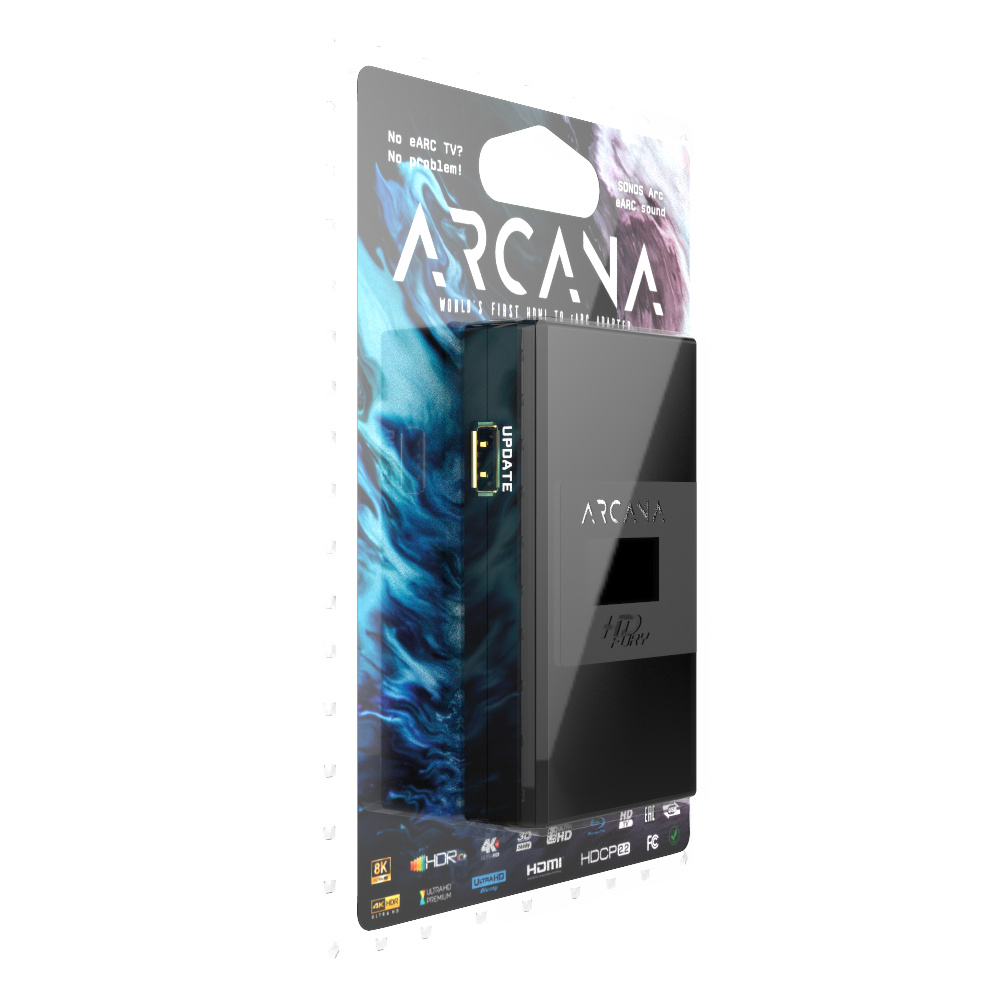
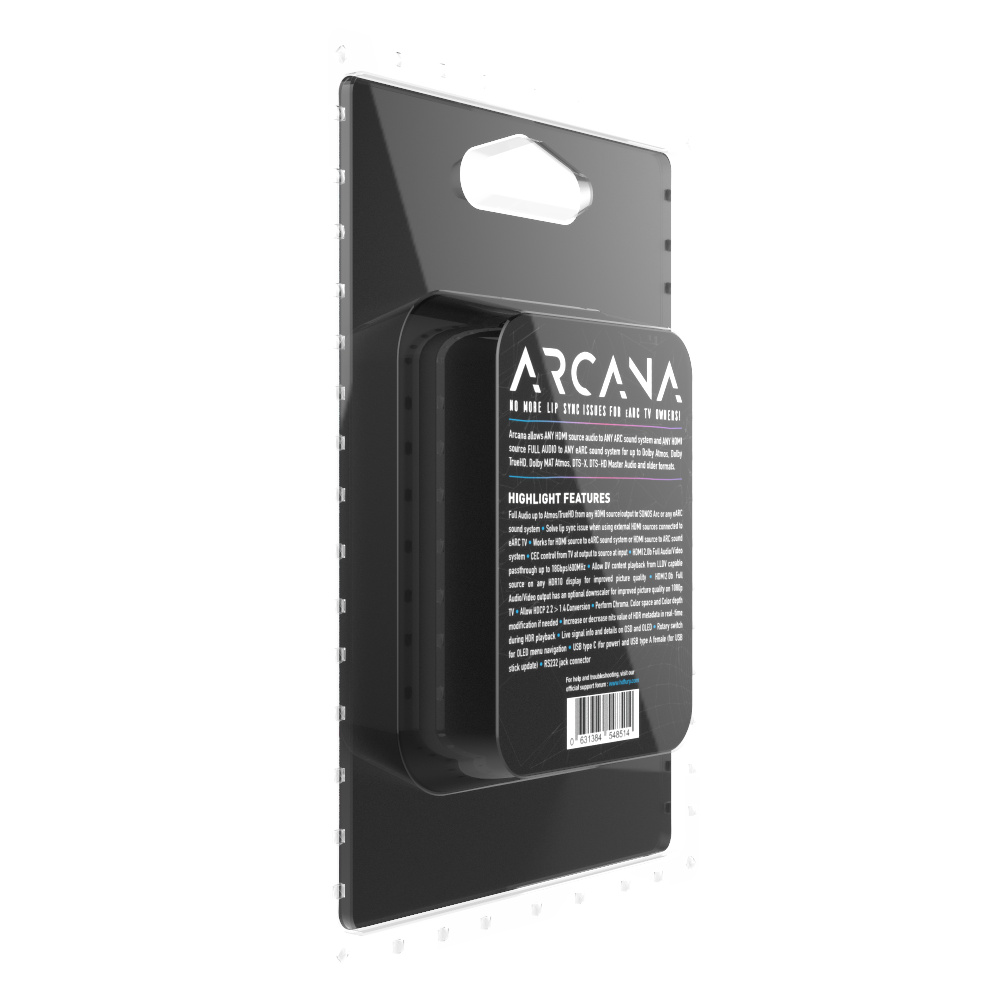


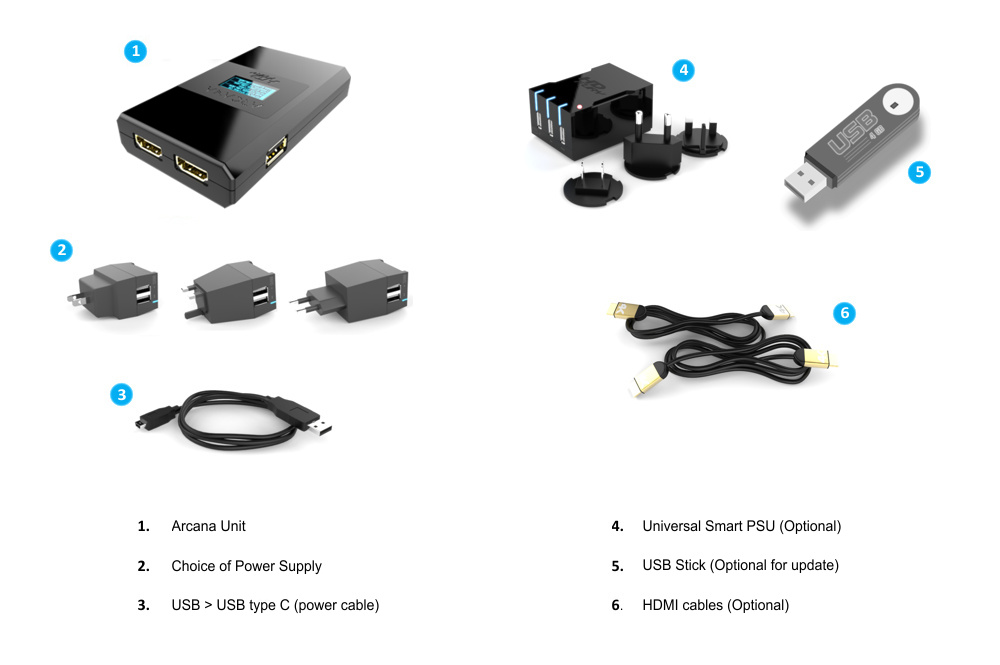
danielsbeau (verified owner) –
Haha, I wanted to be the first one to leave a review so excited to get my Arcana. I’m not sure what it does yet but have no doubt these guys are making something sweet. Just wanted to take the time to thank Team HDFury for putting this together for us and we are cheering you on. 🙏
Nicholas Tinsley (verified owner) –
Just got mine yesterday and I’m proud to report that it lets PleX (running on my NVIDIA SHIELD 2019) to bypass my ARC-only Vizio and play TrueHD 7.1 Atmos bitstreams directly to my Sonos Arc surround sound system. The Arcana maintains Dolby Vision metadata, so I can experience full Dolby Vision and full TrueHD Atmos on my setup without having to buy a new eARC TV. In short: it perfectly accomplishes what it says on the tin!
Arcana F/W v1.00
rsparra (verified owner) –
I received my ARCANA last week and installed this weekend in my BenQ/Sonos Arc environment. I use it in tandem with an HDMI switch. FINALLY! I can reap the benefit of Dolby Atmos sound on ALL of my compatible components including PS4, AppleTV and LG UHD BluRay player. It is fabulous!! And it was plug and play right out of the box. Thanks very much to Paul and the rest of the HDFury team for not only creating this incredible device but also for your phenomenal and (always) timely responses and service!!!!!!!!!! You guys and gals are amazing!
Scott Patterson (verified owner) –
So far so good, still need to test everything out but getting sound from Tivo box and the TV to Arc and no lip sync issues from Tivo anymore. Wanted to post early on as I had a couple issues setting up and what fixed it was power cycling the Arcana a couple of times and the Sonos Arc soundbar once everything was setup. I know the basics of power cycling but don’t forget to do that.
jarheadjake29 (verified owner) –
I received mine today and plugged it into my Xbox and Samsung RU9000 Aand Sonos Arc. A total improvement. Thanks much. Was almost late for work watching the beginning of 6 Underground.
Nathan McLaughlin (verified owner) –
Had this product for a few days and it has been priceless!
Before I was forced to use my sonos arc through an optical cable as I use my xb one x for my media.
Before purchasing the Arc I didnt realise I needed an Earc TV to make use of the Atmos and full sound capabilities.
I couldn’t justify buying a new TV or putting up with the unbearable 1 second lag of audio.
This has solved all those problems. It even keeps the display at the highest quality so you don’t have to sacrifice picture or sound.
The set up is as simple just plug in an go!
A great product for anyone having issues with no EArc.
Michael Janowski (verified owner) –
Just finished installing this product, and it does everything it claims to do. I get great Atmos sound to my Sonos ARC, without an Earc TV via Apple TV 4k and an Xbox One without any audio lag issues. Highly recommended.
Chris Bannister (verified owner) –
Wow, everything you promised the Arcana could do, you have delivered, fantastic piece of kit. No more lip sync issues which on its own is an amazing achievement, confirmed dolby atmos with Sonos Arc, and true dolby atmos with Xbox, thank you for all your hard work, highly recommended.
skchin294 (verified owner) –
Cool gadget. Did exactly as per its description. Finally ATMOS on my Sonos ARC. Thanks for all the great work! Highly recommended!
Etsub (verified owner) –
I ordered the Arcana+Vertex2+HDMI cables and what amazed me the most was the speed of delivery via DHL which originated from Taiwan on Sept 28 and delivered in excellent condition to an address in Virginia in the afternoon of Sept 29. Product works flawlessly and as advertised and thanks to the amazing work that the HDFury team has done those of us with ARC inputs on our TVs can continue getting Dolby TrueHD for a few more years. Thank you!
I Wayan Tresna Perdana (verified owner) –
Overall Arcana is easy to setup & configure and works great in allowing my Sonos Arc to get full Dolby Atmos signal, as well as improving picture quality of my HDR TV with the LLDV to HDR signal converter feature. Not sure how far it is from using real Dolby Vision TV, but the improvement is noticeable.
Also the customer service has been great. I had issue with the control button. And HDFury paid for the return shipping! Their response has been fast too. No fuss!
Gary Olejniczak (verified owner) –
Don’t usually leave reviews, but the positives on this product and service are too good not to share. Ordered on a Tuesday, received the product by DHL from Taiwan on Friday. Read the quick start instructions and manual before the product came. Plug and play. Completely fixed the ARC on my old Sony TV and new Sonos Arc. Until I installed the Arcana, using the ARC port on the TV resulted in lip-sync problems, and no ATMOS from Netflix or Amazon. Added KINIVO Pro, three input switch before the Arcana, used Monoprice certified cables, six and eight feet, and the original SONOS cable from Arcana Earc to SONOS Earc. Arcana HDMI to TV Arc. Have a Fire TV cube, Xfinity cable, and an old DVD player into the switch. Auto switch works with the DVD player but not with Fire TV or XFinity cable box — a known and expected issue with always on components. Everything else work great! No lip sync issues, CEC works from Fire Tv, and ATMOS from Netflix and Amazon, although compressed, still shows as ATMOS on Sonos when content has ATMOS. Also pleased to find the latest firmware installed on the Arcana. The attention to detail by this company is outstanding.
Jesse Beecher (verified owner) –
Get the updates! I have this 4K Arcana 18Gbps with Sonos ARCsoundbar, Sony 4K tv that only had ARC output (not eArc). Philips Sync Box with Directv, Apple TV, and Nvidea Shield. Finally everything works. Make sure you have the correct HDMI cables – i had some old cables and had all kinds of problems. Once I changed the cables things were working better but I could not get volume control to work. I came back to HD Fury and saw several firmware updates. I just installed the latest update .80 – and suddenly everything is working great! What a great solution! Make sure you update the firmware and have the correct cables.
Neal –
I just wanted to thank the entire team at HDFury. First off, I received my order in less than 48 hrs. I was amazed at the shipment and express shipment. I was so anxious to get this product, Arcana. It was so easy to install. I love my Sonos Arc, TV and Arcana set up. I was so amazed at the chat support. It was so easy to communicate. This is an amazing team. I hope you continue to keep making amazing products. I will always support this team. Thanks for your true value in CUSTOMERS.
Araceli Blas (verified owner) –
This little box just saved me frustration from buying another tv just to add eARC and DV to it! I use a Roku Ultra 2020 connected to a Samsung Q900T sound-bar and now with the Arcana in-between them, I am able to remove all lip-sync issues and up-scale my nit brightness compared to HDR10 nit brightness. Needs some work cause not all sound-bars will work flaw-less but this product is going in the right direction. Thx HDFury team, overall a fantastic product all the way around.
skibbs –
Just wanted to chime in and say the HDFury Arcana has exceeded all my expectations. It has worked flawlessly to send lossless audio from my Nvidia Shield to my Sonos ARC. I can’t believe Sonos released a product with such a glaring flaw, but the Arcana has fixed it completely for me.
It is well worth the Arcana’s $200 price tag to be able to extend the life of my lovely 65” LG C7 OLED that still has beautiful picture quality – newer OLEDs have not improved PQ by any noticeable measure – so why should I buy a new TV to use a Sonos ARC soundbar? I have had zero issues with sending Dolby Vision and HDR video to my TV through the Arcana. The Arcana’s on-screen display is a cool feature as well.
HDFury elegantly solved a massive product design failure in the Sonos ARC that was intentionally done to increase profits because they don’t respect their customers – they expect people to go buy Sonos, based on brand reputation, at Costco and elsewhere, plug it in to their existing TV (that almost certainly lacks eARC), and believe they are hearing great quality audio. Sonos created a flawed product, they wanted to avoid paying DTS licensing fees and the cost of adding additional HDMI input ports – despite all of their competitors doing so, at much lower price points I might add. This was a pure money grab by Sonos. Sonos’ product decisions will make me hesitant to buy any of their other products without extensively researching them first, I no longer consider Sonos to be a premium, trusted brand.
Thankfully, HDFury engineered a very high quality product that allows me to use the Sonos ARC with a Sonos 5.1 setup and actually be able to play Tidal MQA tracks through my Shield, lossless 5.1 surround sound tracks from the Shield for TrueHD and DTS HD-MA films, etc. I would have 100% returned all the Sonos products if the HDFury Arcana wasn’t available to fix the issues with the Sonos ARC. The Arcana let’s me appreciate the Sonos’ wireless surround sound without sacrificing audio quality.
I’m a completely satisfied HDFury Arcana customer and look forward to seeing what HDFury products are released in the future. If you’re on the fence, don’t be, the Arcana is a great product!
Thanks HDFury! You guys are awesome!
Mathijs –
Hi! I want to give you compliments on the arcana! It is a fantastic device. Thank you so much for making it.
brrneenee (verified owner) –
I just received the unit, and it works flawlessly, including ARC feedback from TV for audio volume control!!! I now have a full setup with max audio and video capabilities to my SONOS Arc and Samsung KS9000!!!!!! Thanks for the great product.
hakenneth (verified owner) –
I switched my Home Theater sound setup to the Sonos Arc and surrounds from my mid-tier 5.1 sound setup in favour of a cleaner look and Dolby Atmos. My beloved Panasonic Plasma has ARC but could only pass through 2.0 PCM. HDFury Arcana saved the situation and now I have the full capability of Sonos Arc. Super simple installation. Plug in a go. Additionally, shockingly fast shipping. From order to door step in 4 days, impressive.
JD –
I just hooked up the HD Fury Arcana to my Sonos sound bar with One speakers and a BenQ projector. Instant Atmos! Amazing. Simple. Awesome product.
Aaron T. –
I just wanted to send a shout out to the company that created the HD fury Arcana which allows me to enjoy the awesome sound of my Sonos ARC! as much as I brag about the Sonos ARC to my friends and family, who get to enjoy it. I tend to leave out that none of this Awesome sound from the Sonos ARC would not be possible without the HD Fury! I run a UST Projector on a 130in screen and without your product I wouldn’t be able to run the Sonos ARC. you solved a problem and I am thanking you for it. I love the Sonos ARC Home Theater system I have, it blows me away every time I watch a movie or even listen to music. thank you thank you thank you for making this product to help non E(ARC) TV’s or Projectors enjoy full Atmos sound. only you and I know the secret behind my awesome Home Theater system and its the HD Fury! Thank you 1 more time and to who ever is reading this, I wish you the best in life my friend.
Donald Lott (verified owner) –
This product is legit. Sonos ARC consumer with an older ARC only TV. Plugged this in and BAM Dolby Atmos.
This was my first purchase from HDFury and I was a bit skeptical but all the reviews on line convinced me. Product was professionally shipped DHL and received quickly considering the International aspect.
I did have to adjust the settings manually on my Arcana for my TV scaling. When I used Auto Scaling, the Arcana did not properly detect the TV’s SDR only capability and the colors were REALLY washed out on Disney+, Prime and other channels. When I figured out that I needed to set the Arcana manually for SDR, 10-bit, etc., to match my TV, colors were perfect and the sound was incredible.
At first it was hard to swallow the $200 but these guys make a great product and they actually update their firmware to fix bugs and make product improvements.
100% necessary if you have a Sonos ARC and no eARC. Don’t pause, just buy.
epun00 (verified owner) –
If you are the owner of a Sonos Arc sound bar and a TV with HDMI ARC only. This is a must purchase for you to enjoy Dolby Atmos on your Sonos Arc sound bar. Also, it will extend your current TV life span instead of having the need to upgrade to a new TV with HDMI eArc connection. Worked right out of the box for me.
Michael Bartlett (verified owner) –
I’m using this with an LGC865, Sonos ARC, Nvidia Shield Pro 2019, XBSX and AppleTV4K, and it works great with the Rooful HDMI switch! The only thing I’ve done is turn off auto-scaling in the Arcana because I don’t want or need it. (The auto-switching isn’t working on the rooful, so I’m going to upgrade to their hdmi switch that supports cec switching)
If you think you want the rs232 control, go ahead and order it with the ARCANA unit because shipping is really expensive. So far, so good! I’m impressed.
Gordon Dailey (verified owner) –
Works great with Roku 4K Ultra box and Bose 900 Soundbar system, decodes ATMOS, and still using my old 10 year old Sharp Aquos 1080 TV. happy happy happy
Richard Lee (verified owner) –
My TV: Xiaomi 5 Pro (it does not have eARC but ARC only)
Soundbar: Bose soundbar 900
TV Box: AppleTF 4K (new version)
If you do not have a TV that comes with eARC and you want to enjoy Dolby Atmos, this is the machine to go for. At first, I encountered problems with setting up and getting every configuration correct and thus it pissed me off a bit. However, the technical support team was so helpful and helped me to fix all those hiccups. Now I am enjoying my new soundbar to the max. Thanks Arcana team.
Jeff Weinstein (verified owner) –
Works perfectly connecting from the HDMI port on my RTX3090 on my PC to the input, then connecting the eARC HDMI output from the HDFury unit to my Sonos Beam 2 which powers my Atmos surround sound system for my computer. Also, fun bonus, I can attach my nintendo switch to it and play on my PC monitor and have it also output the video signal via the 2nd port to the HDMI input on my monitor (I use the display port input for primary gaming).