Integral 2
$269.00
| Integral2 Kit includes:
|
State of the art HDMI central for FHD source or sink in UHD/HDR setup or the other way around. Comes with OSD, huge scaling power and toolkit for researcher, content creator or advanced user.
Support any video and/or audio signal in existence today including DV, HLG, HDR10+, DTS:X, ATMOS and more…
Integral2 allows any source (Blu-ray, UHD Blu-ray, media players, satellite receiver, game consoles, PCs, etc.) to be shown on any of the connected displays and any sources HDMI audio to be played on any AVR.
With built-in scalers you don’t have to miss any 4K HDR signal because of older legacy equipment in the signal path.
Product Description
Information
HDfury Integral 2 is a 4K60 4:4:4 600MHz 18Gbps HDMI2.0b Level A smart converter for interoperability between legacy equipment, for integrators, content creators, calibrators, streamers, digital entertainment centers, UHDTV retail, show sites, data centers, schools, conference or home cinema.
HDfury Integral 2 is capable of converting HDCP, FHD<>UHD Resolution, Chroma, Color Depth, Color Space and more in order to individually feed any of the connected sinks at their best capabilities. GUARANTEED!
User can pass thru Dolby Vision or HDR from Source to TV while sending Dolby Atmos or any sound format to a non DV or HDR capable AVR.
Featuring a true 2×2 18Gbps HDMI matrix/splitter/switcher/scaler/converter/audio de-embedder, HDfury Integral 2 can also act as an Infoframe and HDR metadata Injector and Extractor, HDCP Doctor, CEC Commander, HDMI Doctor, EDID manager and more…
It supports any HDMI, any HDCP and any HDR up to HDR10+, HLG or Dolby Vision, including LLDV.
HDMI Audio is compatible with any sound format in existence today.
It provides full EDID management for an optimal handling of today’s wide variety of sources and displays and comes with OSD, IR, RS232 and stereo or optical audio output for ARC up to Atmos®, DD+®, Dolby® 7.1, DTS® and LPCM for capable sink.
Instantly get and feel the HDMI supervisor power through OSD, Windows GUI, RS232, iOS/Android APP (with GoBlue) and more…
Note that it have the best 18Gbps signal integrity ever seen for a 5v device, thus ensuring seamless integration even with marginal cables that would otherwise not work with others devices for high bandwidth signals.
If you ever saw the following statement: “this TV does not support HDCP 2.2. Make sure you have HDCP 2.2 capable TV” or a similar HDCP error message, make sure you never see it again with HDfury Integral 2!
Technical specs
| HDMI revision: | HDMI 2.0b (Level A) 600Mcsc – 18Gbps |
|---|---|
| Integral2 Support: | 600MHz/18Gbps HDR, HDR10+, HLG, DV & LLDV, ARC, ALLM, IMAX |
| Max Resolution: | 4K60 4:4:4 8b, 4K60 4:2:2 12b, 4K120 4:2:0 8b or 8K30 4:2:0 8b |
| I/O: | 2 HDMI In, 2 HDMI Out, IR, RS232, USB, Analog Jack, Optical Out. |
| Upscale port: | FHD 1080p to UHD 2160p & 2K/DCI to 4K/DCI |
| Downscale port: | UHD 2160p to FHD 1080p & 4K/DCI to 2K/DCI |
| Signal Conversion: | Resolution, Chroma Subsampling, Color Space, Color Depth, HDCP |
| HDCP Conversion: | Any HDCP to any HDCP with CST1 support |
| Operating Modes: | 18Gbps Scaler, Switcher, Splitter & Matrix with CEC, ARC and EDID management |
| Special Modes: | CEC Command, HTPC, Disable or inject HDR, HDMI Doctor and JVC Macro. |
| EDID Modes: | 10 EDID Flags, 100 EDID Banks (10 custom) |
| Infoframe Modes: | Capture, edit, block or replace HDR metadata, AVI & VSIF. Read SPD, Audio, HDMI Vendor, HDMI Forum |
| Control Modes: | IR, Windows GUI, RS232 for Linux/MAC/Win, Android/iOS with GoBlue |
| On Screen Display: | Editable with custom text and mask. (cover TV channel logo) |
| Dimension: | 3.9″L x 2.4″W x 0.8″H – in CM: 10 x 6 x 3 |
| Weight: | 130g – 0.3 LBS |
| Other info: | Input Lag <1ms (nanoseconds count) |
FEATURES
Information
All setups suitability
Integral2 supports any HDMI, HDCP and HDR sources or sink and operate in-between to ensure all your equipment work at their best capabilities.
AutoSetup Wizard
Think it’s complicated? Integral2 can suit any user needs with ease. Simply connect sources and sink devices in the right port and add power, Integral2 does the rest.
Unlock HDCP 2.2
Get all advantages from HDCP2.2 sources and keep or convert them per channel to suit any HDMI or HDCP sink.
Info is Everywhere
Whether it is on OSD, Windows GUI or via Android/iOS APP with the optional GoBlue, your setup info is always available.
Digital Doctor
Any EDID related issues, HTPC issues or HDMI/HDCP handshake, compatibility or revision issues can be solved with Integral2.
iOS & Android APP
Control Integral2 using your tablet or smartphone with the optional GoBlue Bluetooth and IR dongle.
Custom configuration
Share your config with the community, display any text on OSD, remove visually annoying or lamp consuming artifacts like TV channel or age restriction logo and more.
Upscale Port
Upscaling from FHD to UHD up to 18Gbps is available to display your 1080p sources at 2160p on your native 4K display.
Downscale Port
Connect any FHD sink in any UHD setup, play 4K HDR on main stream, and feed your AVR or older display with a 1080p stream. For HDR to SDR, see here.
18Gbps Splitter
1 input replicated to 2 outputs, each individual output can be used to upscale or downscale based on your setup needs.
600 Mcsc Matrix
Integral2 can process two 4K HDR signals up to 18Gbps simultaneously and apply scaling individually per channel.
Windows GUI
Access the most advanced Windows GUI we ever created, control your Integral2 unit with ease and style through hundreds of options.
Lab & Studio Toolkit
Public API/DLL access and extensive control to extract, edit and inject HDR metadata, AVI and VSIF Infoframe. Read SPD, Audio, Vendor Specific and more.
![]()
![]()
![]()
![]()
HELP VIDEO
Tutorial Video
DOWNLOAD
| Silabs Driver 4.0.0 for WIN11 | Version | USB2.0 | USB3.0 |
|---|---|---|---|
| [11-NOV-24] Silabs Driver 4.0.0 – ZIP – 5.35 Mo | 4.0.0 | WIN11 | WIN11 |
| Silabs Driver 4.0.0 for XP/VISTA/WIN7/WIN8/WIN10 | Version | USB2.0 | USB3.0 |
|---|---|---|---|
| [16-APR-16] Silabs Driver 4.0.0 – ZIP – 9.18 Mo | 4.0.0 | XP / VISTA / WIN7 / WIN8 / WIN10 | WIN10 |
| Silabs Driver 3.9.2 for XP/VISTA/WIN7/WIN8/WIN10 | Version | USB2.0 | USB3.0 |
|---|---|---|---|
| [16-APR-16] Silabs Driver 3.9.2 – ZIP – 1.65 Mo | 3.9.2 | XP / VISTA / WIN7 / WIN8 / WIN10 | XP / VISTA / WIN7 / WIN8 / WIN10 |
| User Manual | Version | Format | Size | Date |
|---|---|---|---|---|
| [10-APR-21] HDfury Integral 2 User Manual Rev.2.33 – PDF – 3.59 Mo | Rev.2.33 | 3.59 Mo | 10-APR-21 |
| EDID Collection | Format | Size | Date |
|---|---|---|---|
| [23-MAY-19] HDfury EDID Collection – ZIP – 108 Ko | ZIP | 108 Ko | 23-MAY-19 |
| API/DLL Package | Format | Size | Date |
|---|---|---|---|
| ZIP | 275 Ko | 23-JAN-20 |
| 4K Total Control APK + XML File for Custom APP menu | Version | Format | Size |
|---|---|---|---|
| [13-JUN-18] Vertex APK 1.0.4 + Custom XML for APP menu – ZIP – 2.9 Mo | APK 1.1.0 | ZIP | 2.9 Mo |
| Icons viewer for creating Custom APP menu | Format | Size |
|---|---|---|
| APP Icons Viewer for Custom menu – ZIP – 644 Ko | ZIP | 644 Ko |
Reviews
You must be logged in to post a review.



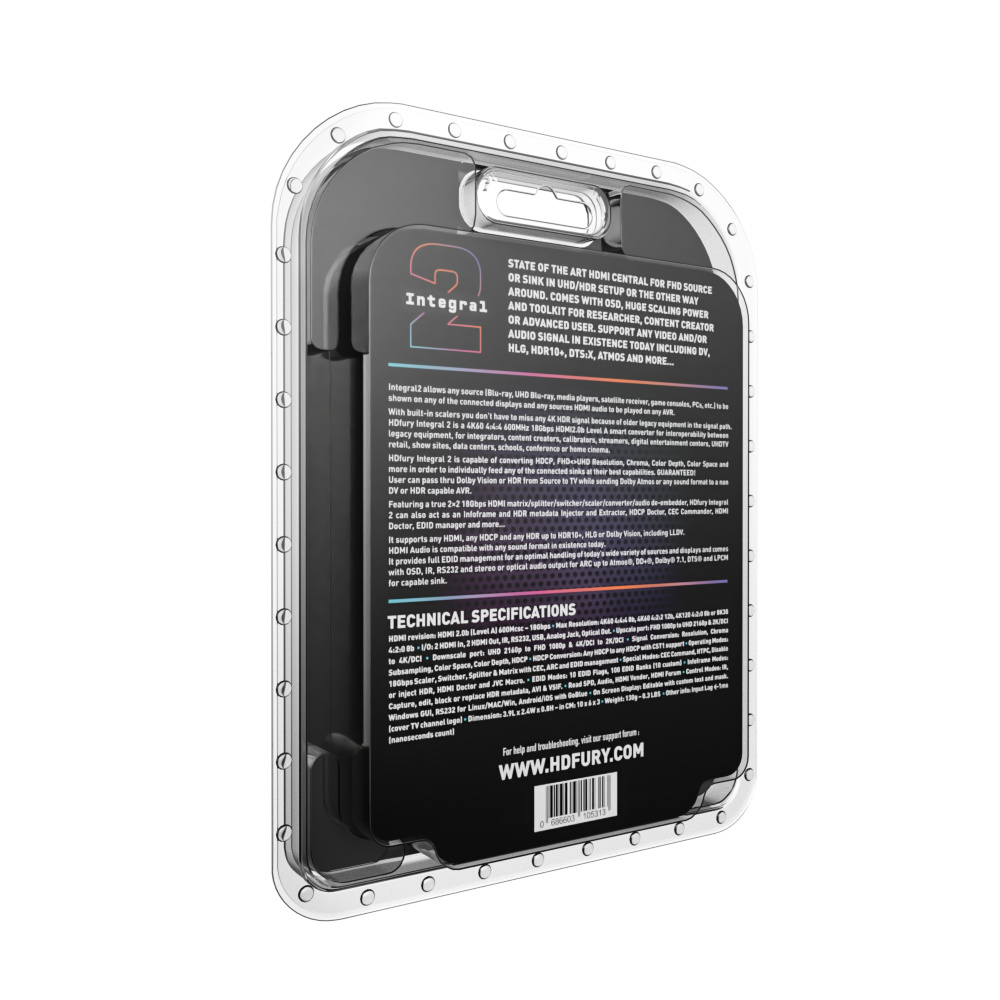

 Integral2 central unit
Integral2 central unit


Fdelrosario –
When my Xbox One and Epson 5040UB are connected through my receiver, the projector goes black and cuts off (audio as well). I was very dissapointed at my purchase of a new Xbox and the Epson projector. I was to the point of returning both until I did some research on AVS forums. Everyone was recommending the HD Fury, I purchased this and this is how I have it set up, Edid slide on custom, scale slide on autoscaling, make sure unit is unlocked (usermanual p13). No more issues with Xbox One X and Projector! Thank god for this poduct! I definitely recommend it! If you have a rack system – the LED signage is bright and awesome looking, I have mine turned on:)
bill.ryder.nz –
Excellent device. I have a older Yamaha receiver which can do all of the current audio formats but not 4k HDR, I have a TV in my office which is only 1080p – no HDR connected via cat 5e, and a 4k HDR10+/Dolby vision TV.
With this device I can watch a 4k show in my office downscaled, have perfect HDR in the main room, and get whatever audio my receiver supports in the living room.
I also like the detailed data it gives you about your inputs and outputs. I also got the bluetooth interface which is slow, but convenient to use on my android phone.
Very pleased! Had it since July 2020 and still perfect after 3 years now.