Ambient Leds
$99.00
Diva Kit includes:
 Ledstrip length of your choice
Ledstrip length of your choice
 5V4A Power Supply of your choice
5V4A Power Supply of your choice
 Diva Y Cable
Diva Y Cable
 USB > LED power cable
USB > LED power cable
New X4 Kit includes:
 Ledstrip length of your choice
Ledstrip length of your choice
 5V4A Power Supply of your choice
5V4A Power Supply of your choice
 New X4 X Cable
New X4 X Cable
 USB > LED power cable
USB > LED power cable
Old X4 Kit includes:
 Ledstrip length of your choice
Ledstrip length of your choice
 5V4A Power Supply of your choice
5V4A Power Supply of your choice
 Old X4 X Cable
Old X4 X Cable
 USB > LED power cable
USB > LED power cable
Product Description
Add the final immersive and ultimate touch to your setup !
Compatible with HDfury Diva, Older and newer X4 version, our Ambient Leds solution will render perfect immersive light effect for any SDR/HDR or LLDV contents.
12b PCH Led technology and HDfury nano seconds operations ensure the show is at the real time apex!
Available in Single 1×56 Leds or Double 2×56 Leds version (if you do not have a white wall behind TV, it is recommended to us Double Kit and not the Single one)
Simply stick our Ledstrips behind your display and connect to your HDfury Diva or X4 device to video drive it!
 Add Ambient Light effect for any HDMI sources.
Add Ambient Light effect for any HDMI sources.
 Compatible with HDfury Diva and HDfury X4 (any version including 3Dfury, HDfury4S).
Compatible with HDfury Diva and HDfury X4 (any version including 3Dfury, HDfury4S).
 12b PCH Led for perfect colors from any contents.
12b PCH Led for perfect colors from any contents.
 Support SDR/HDR and LLDV content. (No support for normal DV yet)
Support SDR/HDR and LLDV content. (No support for normal DV yet)
 Double Kit version allow to double the light effect intensity.
Double Kit version allow to double the light effect intensity.
 1×56 (Single Kit) or 2×56 (Double Kit) PCH 12b Leds available in 7 length:
1×56 (Single Kit) or 2×56 (Double Kit) PCH 12b Leds available in 7 length:
2cm gap for 21-25″ (H:24cm/9.5″ – W:40cm/15.5″)
3cm gap for 27-35″ (H:34cm/13.5″ – W:60cm/23.5″)
4cm gap for 38-50″ (H:46cm/18″ – W:79cm/31″)
6cm gap for 55″ (H:67cm/26.5″, W:117cm/46″)
7cm gap for 60-65″ (H:76cm/30″, W:132cm/52″)
8cm gap for 70-85″ (H:84cm/33″, W:154cm/60.5″)
9cm gap for 85+ (H:94cm/37″, W:165cm/65″) – Only available in Double 2×56 Leds version.
It is recommended to select a kit at least 5cm or 2″ less than your display dimension.
Refer to hereby linked chart in CM or INCH for Single Kit (1×56 Leds) and to CM or INCH chart for Double Kit (2×56 Leds).
 2x Single Ledstrips or 1x Double Ledstrip possible per display for increased effect and brightness (USB Y cable supplied to share power)
2x Single Ledstrips or 1x Double Ledstrip possible per display for increased effect and brightness (USB Y cable supplied to share power)
More ledstrip kit options with up to 1×112 Leds will be added shortly.
Technical Specs
Specifications:
 Install in a minute.
Install in a minute. Video control Ledstrips with HDfury Diva, HDfury X4 or GoLED.
Video control Ledstrips with HDfury Diva, HDfury X4 or GoLED. Compatible with Android and iOS APP for GoLED.
Compatible with Android and iOS APP for GoLED. Allow Ultra Fast Bluetooth control using GoLED.
Allow Ultra Fast Bluetooth control using GoLED. Single 1×56 Leds Install dimensions and corner lenght chart in CM.
Single 1×56 Leds Install dimensions and corner lenght chart in CM. Single 1×56 Leds Install dimensions and corner length chart in INCH.
Single 1×56 Leds Install dimensions and corner length chart in INCH. Double 2×56 Leds Install dimensions and corner lenght chart in CM.
Double 2×56 Leds Install dimensions and corner lenght chart in CM. Double 2×56 Install dimensions and corner length chart in INCH.
Double 2×56 Install dimensions and corner length chart in INCH. Signle 1×56 or Double 2×56 PCH 12b Leds available in 6 length:
Signle 1×56 or Double 2×56 PCH 12b Leds available in 6 length:2cm gap for 21-25″ (H:24cm/9.5″ – W:40cm/15.5″)
3cm gap for 27-35″ (H:34cm/13.5″ – W:60cm/23.5″)
4cm gap for 38-50″ (H:46cm/18″ – W:79cm/31″)
6cm gap for 55″ (H:67cm/26.5″, W:117cm/46″)
7cm gap for 60-65″ (H:76cm/30″, W:132cm/52″)
8cm gap for 70-85″ (H:84cm/33″, W:154cm/60.5″)
 Rohs Compliant
Rohs Compliant CE and FCC Compliant
CE and FCC Compliant Ultra-Low Power Technology
Ultra-Low Power Technology
DIVA INSTALL
Safety
Always disconnect your TV from power supply during installation.
Make sure your TV backpanel is clean from any dust.
LEDstrip Installation
Start LEDstrip install at bottom right of TV back panel.
Make sure each segment of the LEDstrip is perfectly centered with the display side where it is applied.
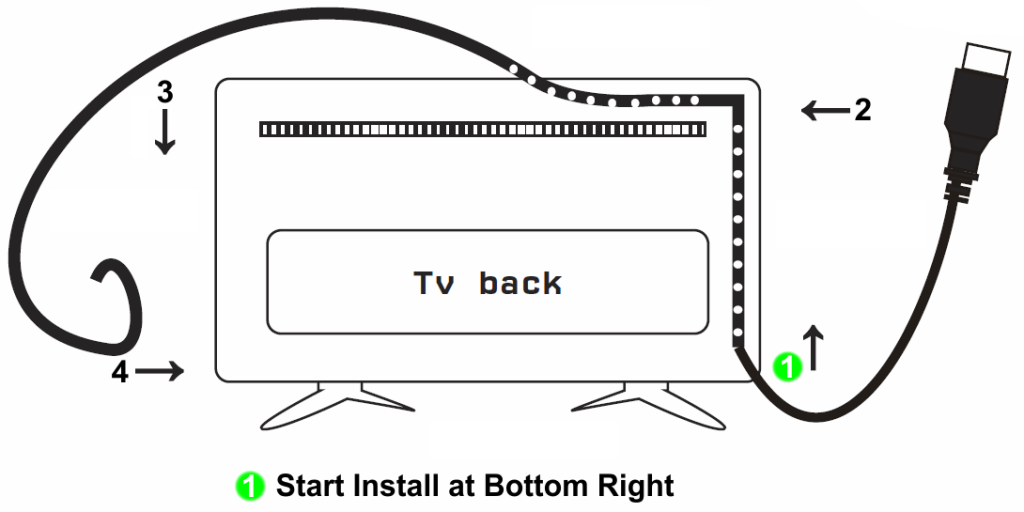
Complete the 4 segments installation.
Connection to power and Diva using Y cable
Using the supplied Y cable, connect Power, Diva and LEDstrip all together.
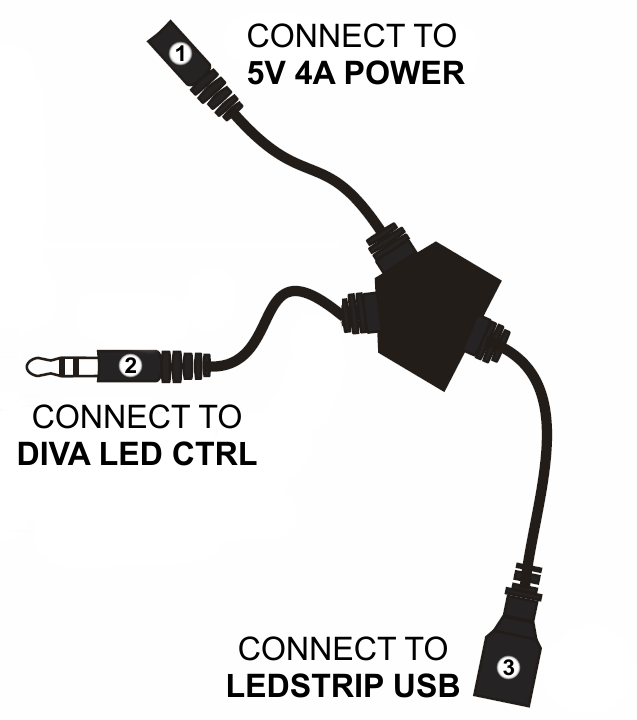
1. Connect to supplied 5V 4A Power adapter.
2. Connect to Diva LED Control input.
3. Connect to LEDstrip USB previously installed.
NOTE: you can extend USB power or ledstrip connection using standard USB cord & Diva LED Control can be extended using any earphone 2.5mm jack extender.
Now simply turn ON any sources at Diva inputs and enjoy 😉
X4 INSTALL
Old X4 Instructions
Install Ledstrips on your TV back (start at bottom right to top right) and connect it to X4 outputs as shown on below video.
Use Left/Right slide push button to adjust brightness.
Use top buttons to adjust SDR conversion.
Reviews
You must be logged in to post a review.





DrasticWolfpain (verified owner) –
I purchased the 2x 56 variation for 65” devices. I can say the quality of the LED tripe is very good and everything works as intended in combination with the DIVA. I also want to mention that their Support is outstanding. I have troubled with the customs office in my country and HDFury did everything to help me really fast. Keep up the good quality, work and support!