PCI-MATRIX 44UHD
$99.00
This Kit includes :
 PCI-MX 44UHD main board
PCI-MX 44UHD main board
 PCI-MX 44UHD daughter board
PCI-MX 44UHD daughter board
 4pc short HDMI cables
4pc short HDMI cables
 1pc internal USB cable
1pc internal USB cable
Product Description
The HDfury PCI-MX 44UHD is the world first HDMI Matrix Switch for HTPC and streaming computer, it allows you to route 4 HD sources to 4 HD displays. The 4×4 HDMI matrix allows 32 viewing combination of 4 HD sources on 4 HDTVs.
The 4×4 HDMI Matrix switch utilizes the latest switching technology to provide Instant Switching. Unlike most of the switching devices on the market, the HDfury PCI-MX device can instant switch without any flash on others screens (This feature might be alterable by the capability of the connected display to handle pixel clock changes ).
The HDfury PCI-MX 44UHD supports SD, HD, Full HD and UHD (up to 4K30) . The unit is powered by one PCI-X slot available on any cpu motherboard.
In addition, the PCI-MX incorporates sophisticated EDID management through a windows EDID application and an USB service port for matrix control.
REMIX/CUSTOM and FIXED EDID mode are available
With this matrix switcher you don’t need to move equipment from room-to-room, nor do you have to buy duplicate equipment for the other rooms in your home.
This matrix provides 4 HDMI inputs, which allows you to connect the PS4, X1, cable box, blu-ray player, and/or the hdmi output of your Android/Apple smartphone.
The matrix supports 4K30 UHD, 3D video, 36-bit Deep Color, x.v.Color™, and high-definition multichannel audio, including Dolby TrueHD™ and DTS-HD Master Audio™.
HDfury PCI Matrix 44UHD Key Features
 SD/HD/Full HD & UHD support.
SD/HD/Full HD & UHD support.
 Up to 4K30 4:4:4 or 4K60 4:2:0.
Up to 4K30 4:4:4 or 4K60 4:2:0.
 4 HDMI inputs, 4 HDMI outputs.
4 HDMI inputs, 4 HDMI outputs.
 Instant Fast Switching without blinking (alterable by the connected display’s capability)
Instant Fast Switching without blinking (alterable by the connected display’s capability)
 32 viewing combinations.
32 viewing combinations.
 EDID Management, USB service port for customization needs.
EDID Management, USB service port for customization needs.
 REMIX/CUSTOM and FIXED EDID mode are available.
REMIX/CUSTOM and FIXED EDID mode are available.
 As always furious features can be unlocked via USB.
As always furious features can be unlocked via USB.
Technical Specs
Specifications:
 4-IN 4-OUT HDMI Repeater with Equalizer
4-IN 4-OUT HDMI Repeater with Equalizer Supports 4 HDMI input ports (Port 0/1/2/3) with on-chip EDID RAM for each port.
Supports 4 HDMI input ports (Port 0/1/2/3) with on-chip EDID RAM for each port. Support HDMI/MHL dual mode in RX0 port.
Support HDMI/MHL dual mode in RX0 port. On-chip 4 HDCP RX ciphers which support Instant Port Switching (IPS).
On-chip 4 HDCP RX ciphers which support Instant Port Switching (IPS). Supports 4 HDMI output ports with on-chip HDCP TX cipher for each port.
Supports 4 HDMI output ports with on-chip HDCP TX cipher for each port. Support 32 combinations of matrix switching.
Support 32 combinations of matrix switching. Support wide Frequency Range: 25MHz – 340MHz TMDS clock
Support wide Frequency Range: 25MHz – 340MHz TMDS clock Supports 12-bit Deep Full HD, Full 3D and 4K2K video.
Supports 12-bit Deep Full HD, Full 3D and 4K2K video. Supports Standard Audio, DSD Audio and HD (HBR) Audio
Supports Standard Audio, DSD Audio and HD (HBR) Audio On-chip HDMI Receiver and Transmitter core which are compliant with HDMI 1.4 specification
On-chip HDMI Receiver and Transmitter core which are compliant with HDMI 1.4 specification On-chip HDCP RX/TX Engines support Repeater and are compliant with HDCP 1.4 specification
On-chip HDCP RX/TX Engines support Repeater and are compliant with HDCP 1.4 specification HDMI-CEC passthrough
HDMI-CEC passthrough Supports Standard Audio, DSD Audio and HD (HBR) Audio
Supports Standard Audio, DSD Audio and HD (HBR) Audio Source Signal Detection in Low Power mode
Source Signal Detection in Low Power mode On-chip Power Regulator which provides regulated 3.0V and 1.6V power
On-chip Power Regulator which provides regulated 3.0V and 1.6V power Low stand-by current at power down mode
Low stand-by current at power down mode Gold plated to ensure smooth, corrosion-free connections
Gold plated to ensure smooth, corrosion-free connections
Getting Started
Easy 1-2-3 PCI-MX setup
1. Turn off and open computer chassis. Install PCI-MX and connect the USB internal cable.
2. Turn on computer and make sure you have the silabs driver installed (see download section).
3. Run the Matrix command line tool to configure the unit as you wish.
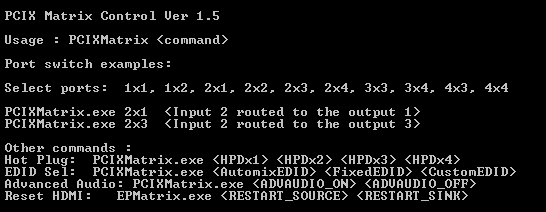
FAQ
Got questions ? We have answers !
How to control/configure the PCI-MX ?
How to control/configure the PCI-MX ?
Once the card is installed and once you have the Silabs drivers installed, simply run the control software from a command line prompt.
You can get a command line prompt under windows by clicking START button, then enter “CMD” in the search field.
To get an overview of the possible commands available, simply write the software name (you can rename it if you need)
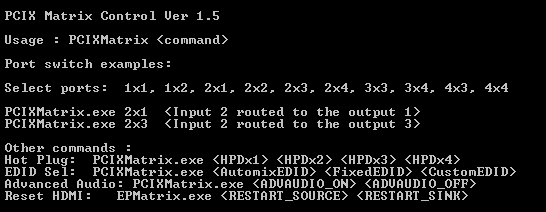
Usage : PCIXMatrix
Port switch examples:
Select ports: 1×1, 1×2, 2×1, 2×2, 2×3, 2×4, 3×3, 3×4, 4×3, 4×4
PCIXMatrix.exe 2×1 (Input 2 routed to the output 1)
PCIXMatrix.exe 2×3 (Input 2 routed to the output 3)
Other commands :
Hot Plug: PCIXMatrix.exe HPDx1 (Perform Hot Plug events on input 1)
EDID Sel: PCIXMatrix.exe AutomixEDID or FixedEDID or CustomEDID
Advanced Audio: PCIXMatrix.exe ADVAUDIO_ON or ADVAUDIO_OFF
Reset HDMI: PCIXMatrix.exe RESTART_SOURCE or RESTART_SINK
What kind of routing option are available ?
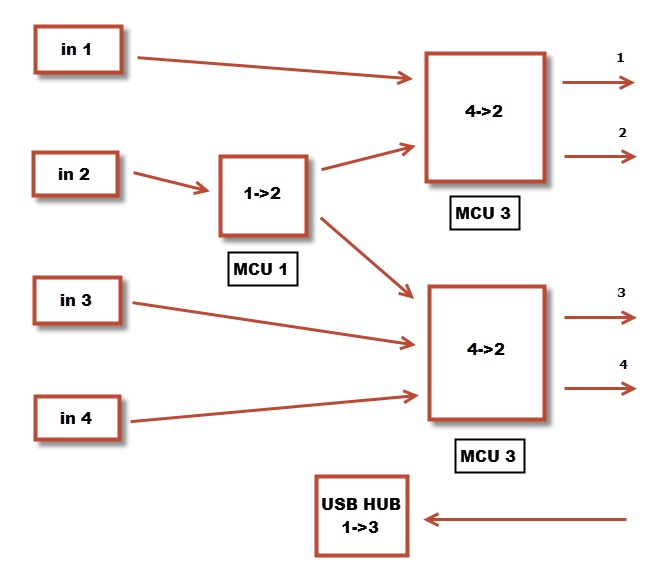
Case 1:
Input 1 can go to Output 1 + 2 at the same time
Input 2 can go to Output 1 + 2 at the same time
Input 2 can go to Output 3 + 4 at the same time
Input 3 can go to Output 3 + 4 at the same time
Input 4 can go to Output 3 + 4 at the same time
Case 2:
Input 1 goes to Output 1
Input 2 goes to Output 2
Input 3 goes to Output 3
Input 4 goes to Output 4
Download
| Silabs Driver 4.0.0 for WIN11 | Version | USB2.0 | USB3.0 |
|---|---|---|---|
| [11-NOV-24] Silabs Driver 4.0.0 – ZIP – 5.35 Mo | 4.0.0 | WIN11 | WIN11 |
| Silabs Driver 4.0.0 for XP/VISTA/WIN7/WIN8/WIN10 | Version | USB2.0 | USB3.0 |
|---|---|---|---|
| [16-APR-16] Silabs Driver 4.0.0 – ZIP – 9.18 Mo | 4.0.0 | XP / VISTA / WIN7 / WIN8 / WIN10 | WIN10 |
| Silabs Driver 3.9.2 for XP/VISTA/WIN7/WIN8 | Version | USB2.0 | USB3.0 |
|---|---|---|---|
| [16-APR-16] Silabs Driver 3.9.2 – ZIP – 1.65 Mo | 3.9.2 | XP / VISTA / WIN7 / WIN8 | XP / VISTA / WIN7 / WIN8 |
| PCI-MX 44UHD EDID Utility (PC Windows Software) | Version | Format | Size | Date |
|---|---|---|---|---|
| [20-MAY-17] PCI-MX 44UHD EDID Utility 1.0 – ZIP – 10.5 Mo | 1.0 | ZIP | 10.5 Mo | 20-MAY-17 |
| PCI-MX Command Line Control Tool | Version | Format | Size | Date |
|---|---|---|---|---|
| [20-MAY-17] Command Line Control Tool – ZIP – 10.3 Mo | 1.0 | ZIP | 10.3 Mo | 20-MAY-17 |
| PCI-MX Firmware | Version | Format | Size | Date |
|---|---|---|---|---|
| [20-MAY-17] Firmware Update v1.7 – ZIP – 10.5 Mo | 1.7 | ZIP | 10.5 Mo | 20-MAY-17 |

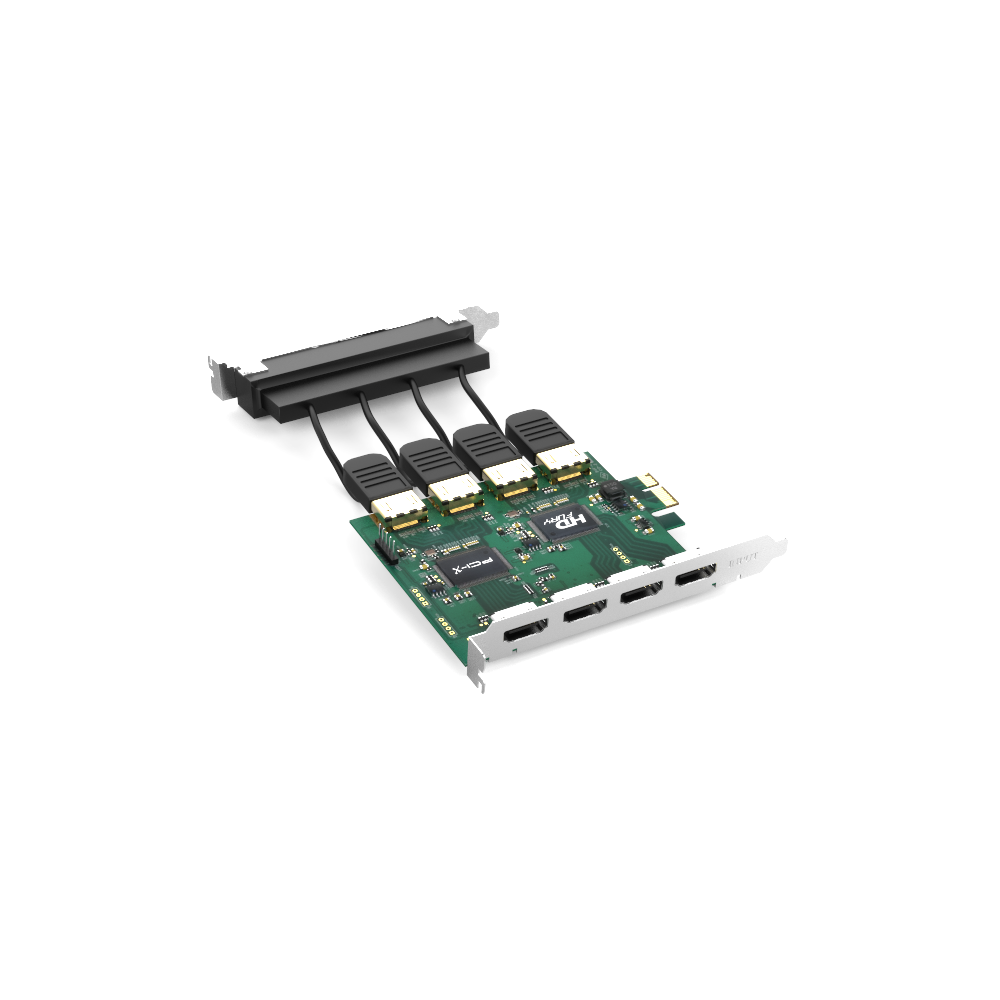

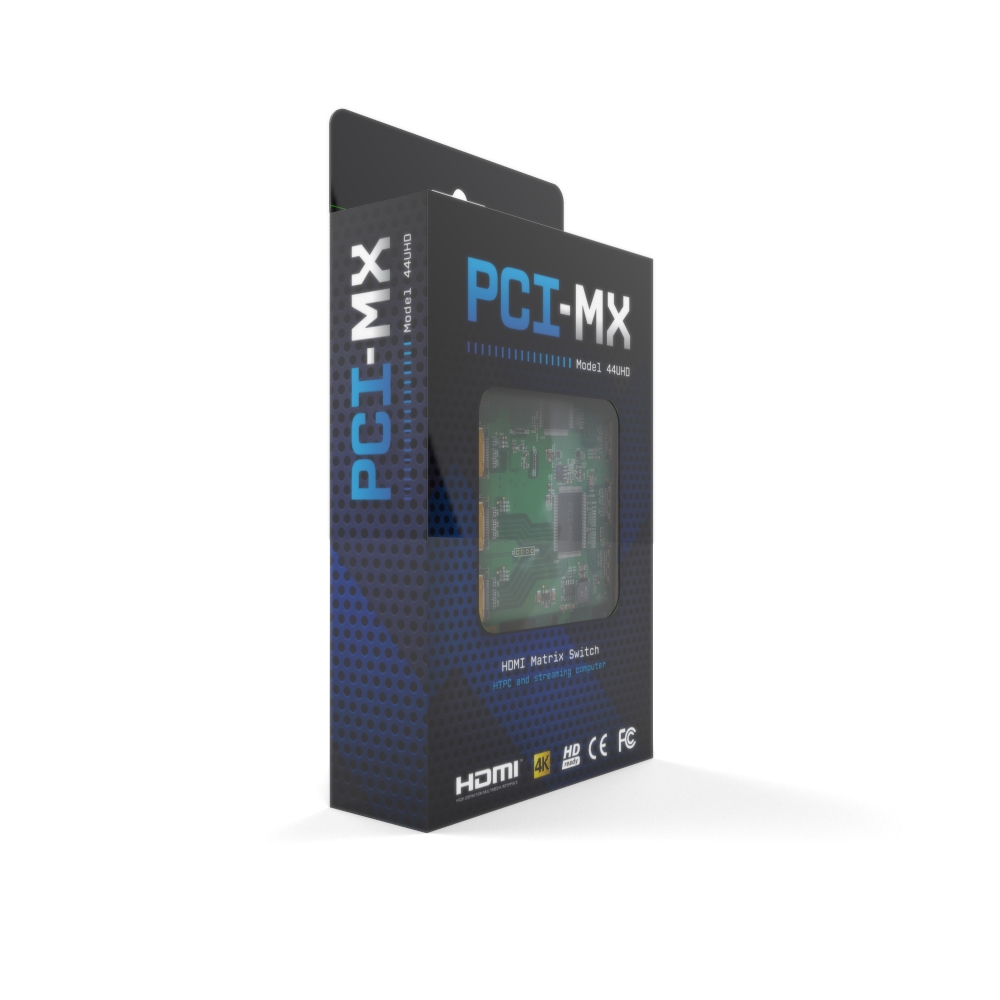

mrasmus –
This device is not a “true” matrix, but rather a partial one. Only one input (#2) can be routed to all four outputs — the other 3 are limited to a pair of outputs each. Input 1 will never display on the higher numbered pair, and inputs 3 and 4 won’t output to the lower ones. This leads to the reality of 32 possible configurations, as limited by the hardware design. This is a dealbreaker for some workflows and applications (it is for me), and not a problem at all for some others, but it’s important to understand it before purchase.
The EDID manipulation functionality seemed to work well, at least as far as I tested it. I had some trouble with the “furious” functionality, spent about an hour debugging it and then gave up (only to get confirmation of the above limitations, leading me to lose interest in getting it to work).
Control software works, though a simple visual interface would probably be a nice add-on and simple enough to spin up. The command-line tool is appreciated (the ability to invoke from a batch file is always great), but not great UX for a lot of people. Easy enough fix. Windows-only currently, but there’s nothing preventing them from making Linux or even Mac control software (their interface chip has drivers available for all three platforms, it looks like).
Didn’t have a 4k HDMI source, nor sink, to test against, though I suspect it works just as well at the higher resolutions. The blanking that occurs on HDMI renegotiation didn’t seem to be happening when the number of sinks paired with a source changed (good), though I did see some second+ blanking times on switching an output (I believe because of differing framerates on sources; I tested mostly with a 60 and a 59.94 source) which I think is more a reflection of the monitor’s re-adjusting to the input’s signal/pixel clock. Not quite instantaneous, but still nicer than most switches I’ve used, and I don’t think it’d be possible to get around that problem without an internal framebuffer/trying to normalize the output FR, which would add lag to the signal itself.
Actual mechanical design I’m of a couple minds. The PCIe port for power thing is clever; it’d be nice, on a certain level, for it to just enumerate as a PCIe device, so you didn’t have to route and plug in the 5-pin USB connector. That said, the design allows for USB operation controlled by an external computer, potentially, or even an external bay to power it and use as a standalone box (just add 12V1A over the edge connector and you’re good to go; they were talking about maybe making a bay exactly for that purpose, to power multiple of them). I was planning on externalizing mine.
Installation was a little awkward; putting the card directly above my GPU in the next slot was a no-go because the USB connector was too long (bending it 90° would be a trivial fix with carefully-wielded pliers, or just use a smaller cable connector). The HDMI cables built into the pass-through card were stiff (felt like decent quality) leading to awkward pressure pushing the two apart when installing the daughterboard into an adjacent slot, due to the right angle plug plus the curl of the cable. This may lead to some wobble on the daughterboard mount, as some cases don’t have very tight PCI faceplate anchors, since they’re supposed to anchored laterally by the connector… which the daughterboard doesn’t have. Minor, but I’ve seen some cases that might have issues.
The cables, once both cards were installed in adjacent slots, curled out to interfere with the space where a full-sized card would go in the adjacent slot. Pushing them down, because of the stiffness, would put undue pressure on the main card, which I wouldn’t be ecstatic to do, but would probably work out alright. The pressure of the design could be relieved by leaving a gap between the two cards (the cables should be long enough); if you have a small card or appropriate empty slot, that’s a solution to consider. Another would be simply not using the daughtercard, and routing the output ports out of your case using cables through a grommet. Different cables on the daughtercard could’ve alleviated this issue, or just making a 2-gang device (though that limits install flexibility and expansion that they seem to be planning, so I’m glad they didn’t go that route).
The hardware routing limitations are frustrating and spoil it for my use-case, sadly. It otherwise seems like decent hardware, if the routing graph will work for you. I’m going to be returning mine, and hoping they manage something that delivers on the original promise in the next iteration of the product.